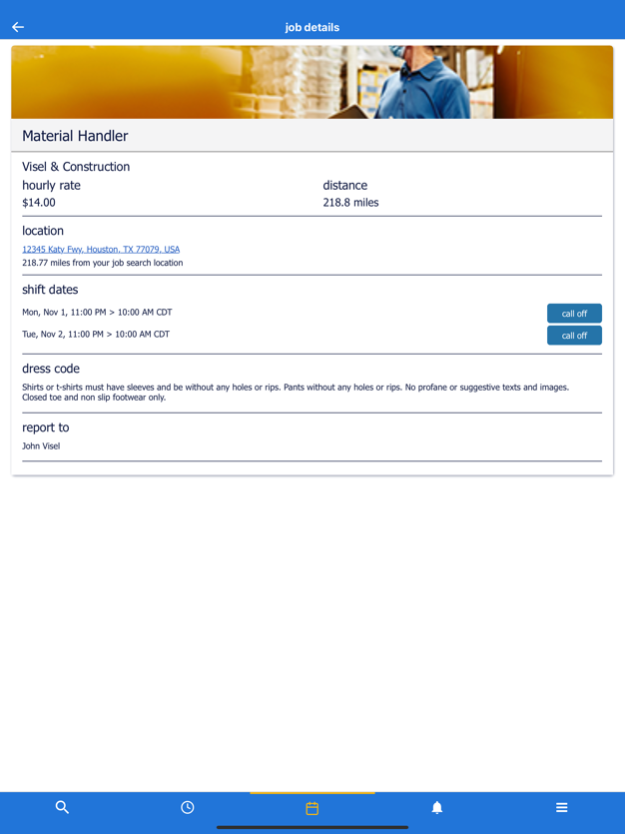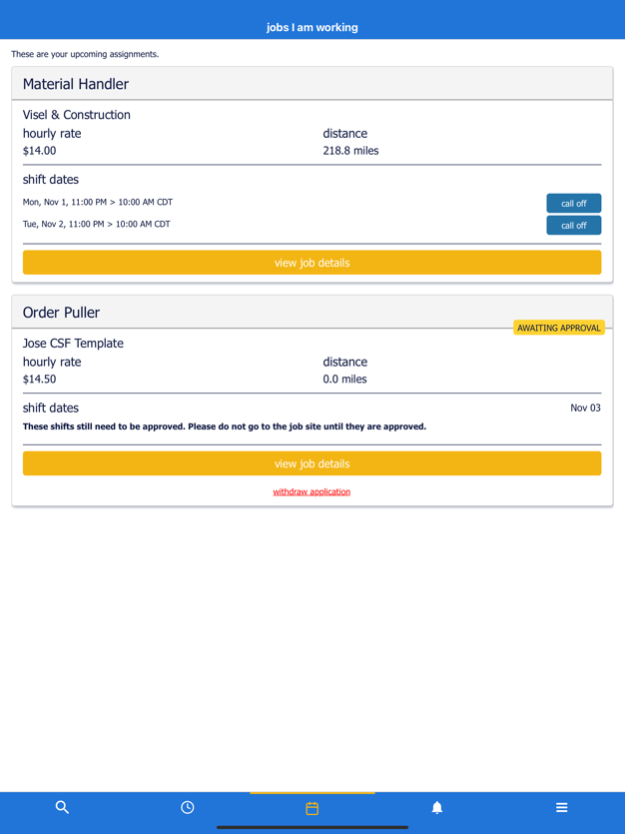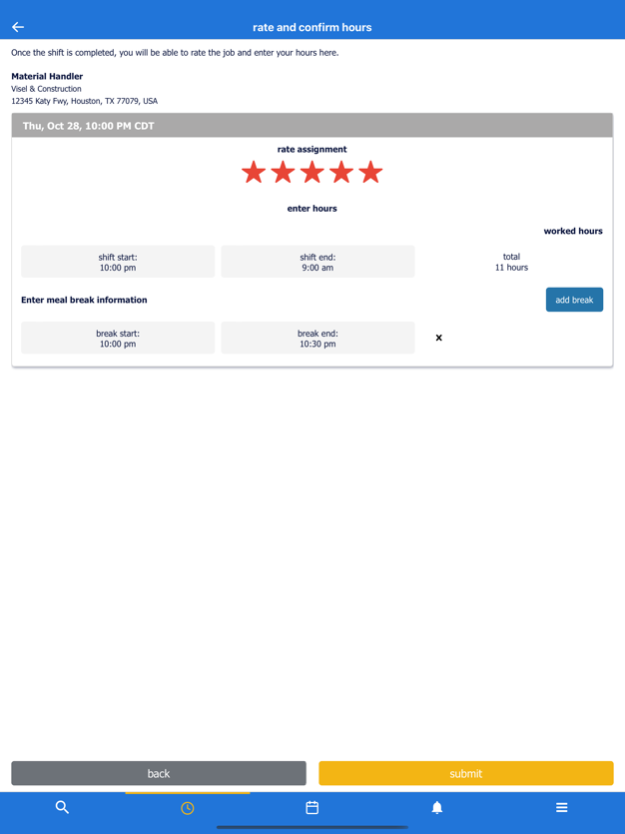randstad at work - worker 5.2.3
Free Version
Publisher Description
Introducing randstad at work — get FREE 24/7 access to local jobs. We put you in the driver’s seat, to take control of when you work and where you work, all from your iPhone or iPad.
Find flexible jobs near you with this new self-service option. Randstad at work is rapidly expanding across the US. If you do not currently see jobs in your area, we’ll be there soon!
WHY CHOOSE RANDSTAD AT WORK:
- get 24/7 access to local jobs in your area
- you decide what job(s) to take and what shifts to sign up for
- know the hourly pay rate, location, and requirements upfront
- easy access to upcoming shifts and assignments
- confirm shifts or call off if you are no longer able to work
- rate clients after completing a shift
IN-APP ONBOARDING:
Start a new job right! Easily onboard from your iPhone or iPad including: background checks (if needed), identity verification, and more. Receive all of the benefits of being a Randstad employee without the wait.
OTHER BENEFITS AT YOUR FINGERTIPS:
- enter hours worked and break times
- easily view pay stub info
- push notifications and reminders
- invitations to accept shifts from previous clients
- keep your contact info up to date
- refer a friend and earn a referral fee
Download the app and get started right away!
¡Disponible en Español!
May 2, 2024
Version 5.2.3
- bug fixes and improvements
About randstad at work - worker
randstad at work - worker is a free app for iOS published in the Office Suites & Tools list of apps, part of Business.
The company that develops randstad at work - worker is swipejobs. The latest version released by its developer is 5.2.3.
To install randstad at work - worker on your iOS device, just click the green Continue To App button above to start the installation process. The app is listed on our website since 2024-05-02 and was downloaded 6 times. We have already checked if the download link is safe, however for your own protection we recommend that you scan the downloaded app with your antivirus. Your antivirus may detect the randstad at work - worker as malware if the download link is broken.
How to install randstad at work - worker on your iOS device:
- Click on the Continue To App button on our website. This will redirect you to the App Store.
- Once the randstad at work - worker is shown in the iTunes listing of your iOS device, you can start its download and installation. Tap on the GET button to the right of the app to start downloading it.
- If you are not logged-in the iOS appstore app, you'll be prompted for your your Apple ID and/or password.
- After randstad at work - worker is downloaded, you'll see an INSTALL button to the right. Tap on it to start the actual installation of the iOS app.
- Once installation is finished you can tap on the OPEN button to start it. Its icon will also be added to your device home screen.